- We’ve talked about our code being suggestions
- Which the browser can ignore
/* a 'declaration' */
width: 500px;- But we also referred to declarations
- As style hints
width: 500px;
- Sometimes they carry
- Seemingly simple concepts
- width of a box
text-wrap: pretty;
- More abstract concepts
- wrapping text so it looks ‘pretty’
- (whatever that means)
width: 500px;
- But even ‘simple’ declarations contain subtext
- What do we mean by a pixel?
- Should this box get smaller on a screen with higher resolution?
- How should it respond to zooming in and out?
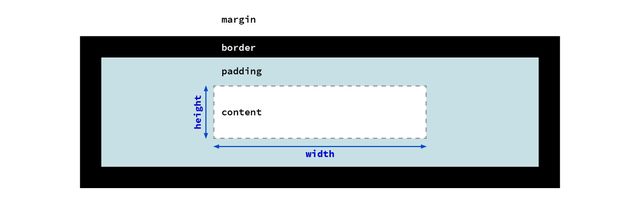
content-box model- Are we setting the width of the content box?
- (so padding and border are added to our width)
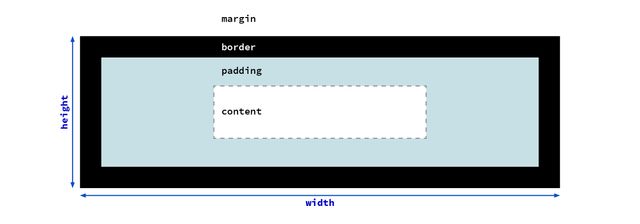
border-box model- Or the width of the entire box,
- so padding and border are subtracted to get the content size?
inline-size: 500px;
- Maybe it’s not the
widthwe care about exactly, - that’s just the direction text flows.
- Are we trying to set the length of a line of text?
inline-size: 45em;
- Should it be based on the size of the font?
width: min-content;
width: max-content;
- Or maybe the box should re-size based on the contents inside?
- Their minimum or maximum size?
width: 100%;
width: 90vw;
width: 80cqi;
- Or based on context
- a parent element, viewport, or container
width: min(45em, 100%);
- Or some combination
- Like the minimum, of two values
Graphic design of unknown content with unknown collaborators, on an infinite and unknowable canvas, across operating systems, interfaces, languages, and writing modes…
— me
- If we’re really trying to do this
- [Graphic design etc]
There are too many variables to consider. The point of CSS is to make it so you don’t have to worry about them all.
— Keith J Grant, Resilient, Declarative, Contextual
- There will be too many variables for us to consider on our own
- But the browser has all the context
- This is the strength of a declarative language…
width: auto;
- Where we describe the behavior we want to opt into
- Rather than the steps to achieve that behavior
- We don’t have to plan for all the outcomes, step by step
- most useful tools in CSS
- express somewhat abstract concepts
- let the browser work out details
The fact we can control a paper page is really a limitation of that medium.
— John Allsopp, A Dao of Web Design
- it’s powerful because we’re giving up control
- the browser knows more than we do
It takes craft to set up the circumstances that are simple and yet contain the ambiguities and the incongruity of human experience.
— Anne Bogart
- To quote a book on directing for the theater…
- [quote]
- That’s our job, as UX designers & engineers
- To allow for that breadth of human experience
- Across different web contexts
CSS is expressive Like Language
- like theater, or language generally, CSS relies on subtext
- We don’t just state the outcome (a box that is
500pxwide) - But we provide hints about how we got to that result
Subtext…
16px != 1em
- Sometimes two words can have the same surface meaning
- But they carry different implications
- In CSS, units are great at this
- (It’s why we have so many)
1emsometimes gives the same result as16px- But they have different meaning
- So they will adapt differently to context
In CSS…
flex != grid
- Similar with layout methods
- We can sometimes get the same result
- using either flexbox or grid (for example)
- but they move differently
- Respond to context and content differently
Like poetry Say More with Less
- So, like writing poetry
- We want to be careful in our choice of words
- To say more, without adding unnecessary constraints
- Providing subtle hints will often take us farther
- That a brute force approach
CSS properties Are Not Pure Functions
- As a result of this declarative model,
- CSS properties tend to be intertwined
- Their behavior isn’t isolated,
- (and can’t be isolated by using extreme conventions)
CSS is Modal
Mostly based on formatting contexts
- In fact, many CSS properties are modal
- Some properties are used to set the current mode
- And some properties only apply in specific modes
- Or behave differently depending on the mode
- Most obvious with
displayproperties…
demo:
- create
spanwith text & outline - add
width - add
height - add
display: block, thendisplay: list-item - not just
displayof the element itself… - add
body { display: flex; } - remove
display: blocketc - change
widthto be large - add
float - remove
bodydisplayvalue
display is a Shorthand
primarily inside and outside modes
- So the display property is doing multiple things.
- We usually set a single value,
- but it acts like a shorthand
- Setting the outer mode of the element,
- (how it behaves in the parent context)
- And the inner mode…
Inner display creates
Formatting Context
- Normal Flow (block/inline)
- Multi-Column (block/inline)
- Grid
- Flex
- Table
- Which describe a formatting context for children
- A way of ‘flowing’ elements together,
- So that each element takes the space it needs,
- And pushes the other elements aside, to avoid overlap
- In CSS, we’re almost always in one of these modes,
- unless we explicitly…
Pulling elements Out-Of-Flow
- Absolute Positioning (including
fixed) - Floats (only in ‘normal flow’)
- Pull elements out of the flow
- Which can be done element-by-element
- Using ‘floats’ or ‘absolute’ positioning
- Which are their own sort of layout modes
- With their own rules
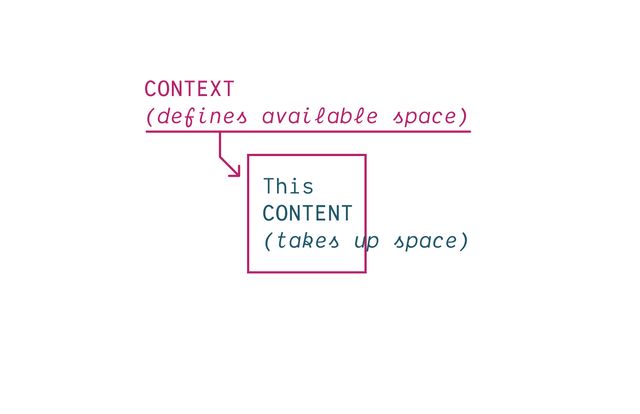
- This push and pull of context and content
- is the fundamental tension of CSS
- We have some amount of space available
- And some amount of content to fit in that space
CSS takes a source document organized as a tree of elements… and text nodes… and renders it onto a canvas such as your screen.
- This is true at every level of the document
- Which is organized into a nested ‘tree’
- of Elements & Text Nodes
- Rendered onto…
The document canvas is the infinite surface over which the document is rendered.
- An infinite canvas!

- That sounds daunting,
- But we interact with that canvas…

- Through a finite viewport
- Our ‘window’ for viewing a website
- The parent of the root element
- We can’t style (directly)
- Has a finite
width/height
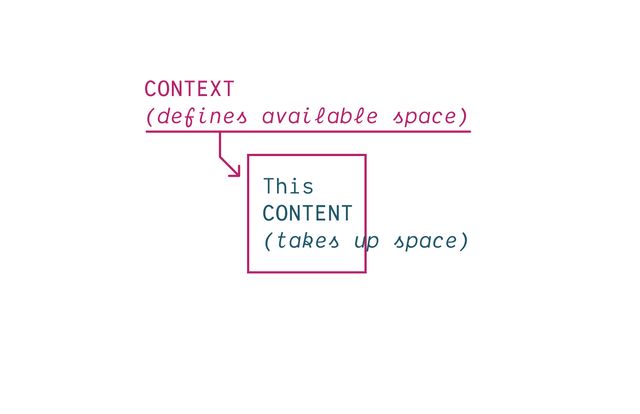
- Provides the ‘initial’ containing block
- The outermost context
- For our tree of boxes
- Part of that context is…
Every document Has a Flow
- The document flow
- The way that documents are written
- In English we start at the top left,
- and move towards the bottom right
- With words that stack together into lines
- We call the direction of text flow the ‘inline axis’
- But that depends on…
writing mode
[demo link]- …The writing mode of the language
- So the
inlineaxis is not always thewidth - Some languages are written in vertical lines
- So the inline-axis will be the
heightinstead - But flow doesn’t only have an axis…
direction
[demo link]- …It has a direction,
- Which can also change based on the language
- A right-to-left language (like Arabic)
- will have horizontal lines of text
- But the direction of flow is reversed
- As lines fragment, they stack together on the block axis
- Forming block boxes
- Again the axis and direction of block flow
- Depends on the language and writing mode
- For English, it’s a vertical axis, top to bottom
- But in Korean, Chinese, and Japanese languages
- Where the lines of text can flow vertically
- The resulting blocks would stack horizontally (right to left)
- So in addition to our physical dimensions,
- Width and height, which are fixed in place
- We can talk about…
- The ‘flow-relative’ or ‘logical’ dimensions
- Based on the flow of text in a given writing mode
- English flows in lines from left to right
- And stacks in blocks from top to bottom
- (Horizontal, top to bottom)
- These are not fixed, but change based on the language
- That also gives us four logical sides
- Top, right, bottom, and left are fixed in place
- But block-start, block-end,
- Inline-start, and inline-end
- Orient us based on writing axis and direction
flow-relative Logical Properties
- Most design is relative to flow
- English sites put the logo top right
- Because that’s where we start reading English documents
- There are a few exceptions (eg shadows)
- As always, CSS is expressive
- Best to say what you mean
width->inline-sizeheight->block-sizetop->block-startbottom->block-endleft->inline-startright->inline-end
margin-right -> margin-inline-end- We can start to replace our habits & old code
- Reaching for the logical equivalents instead
- Replacing properties like
margin-rightwithmargin-inline-end - It will help if you ever provide page translations
- But also as browsers auto-translate
- Design interfaces that re-orient efficiently
- Without making other changes in CSS
- While some of the long-hands are a bit longer
- We don’t only save time doing multi-lingual sites
- We also get handy block and inline shorthands
- e.g.
margin-block,padding-inline,border-block - I use these all the time!
input {
margin-inline-end: 1em;
margin-left: 0;
}- Note that they cascade separately
- We don’t know until layout time if they will conflict
- Because the writing mode has to cascade as well
- If they do conflict, we compare cascade priority again
- Determine which should apply
…A tree of elements… and text nodes…
- Inside of that flow,
- We have this tree of elements and text nodes
Elements Generate Boxes
- Every element generating it’s own box by default
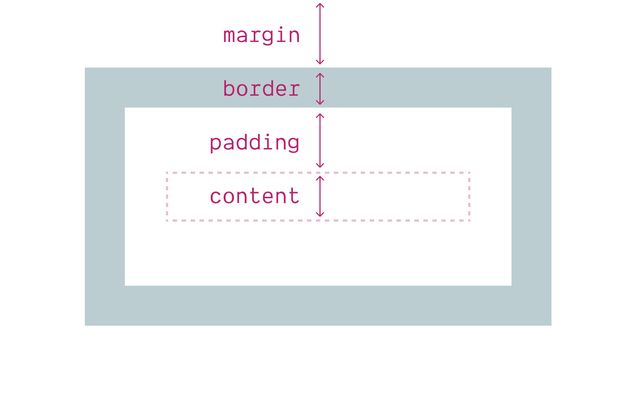
- Each box has four areas
- (content, border, padding, and margin)
- (B/P/M have their own properties)
- But each of them…
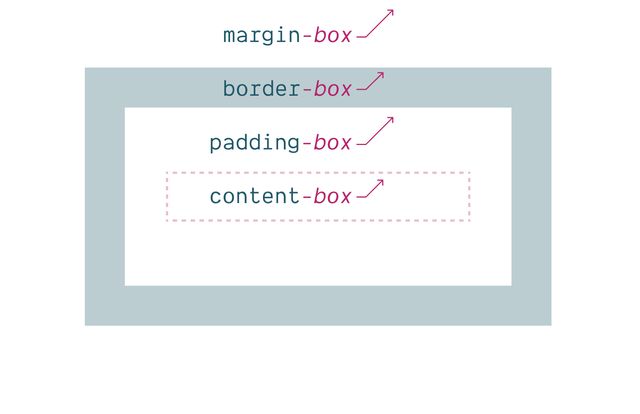
- Has an outer box edge that we can reference
- Using keywords
- In addition to the box properties & keywords…
Text nodes Have an Anonymous Box
- Even text nodes inside of elements
- Get anonymous boxes
- Just means we can’t select or style them directly
- Have to select the parent element instead
display property
Box Generation Values
- We can use the
displayproperty - To manipulate box generation on elements…
display: none
Removes Box Tree
- Display-none will remove the box
- (including everything inside)
- So neither the box or the contents are rendered.
display: contents
Removes Box
- Display-contents will remove the box
- But leave the contents in place
- This can be helpful in some situations,
- But we have to be careful…
Historically… ⚠️ Severe A11y Issues
- Can cause major accessibility issues in some browsers
- Removing the semantics of the element
- Or the elements inside, which is bad!
- Much of that has been fixed in recent releases,
- But not everyone is on the latest browsers, and…
Currently avoid… ⚠️ On Buttons & Tables
- Most browsers still have issues on HTML buttons and tables
- So never use display:contents on those elements
- And be cautious on other semantic elements
- (links, lists, etc)
- Mostly use for adding/removing
- ‘wrapper’
divs when doing layout
display: list-item
Adds Marker Box
- In addition to removing element boxes
- We can add them!
- The
list-itemdisplay - Generates an additional
::markerbox - Which we can move in or out of the principle box
- Let’s see all this in practice…
- Box tree of elements and text nodes
- Four areas: content, padding, border, & margin
- Four edges: content-box, padding-box, border-box, margin-box
- Each box provides a context for nested content to flow (inside the content-box)
- HTML box is contained by Viewport
Display:none;(head/style) removes box & subtreeDisplay:contents;(figure?) removes boxDisplay:list-item;(li) generates a second::markerboxList-style-positionmoves::markerin or out of primary box
Default layout mode Normal Flow
- The boxes that remain have to be laid out somehow
- And the default layout mode is called normal flow
- Designed to feel somewhat invisible and obvious
- It’s just the way we write documents…
- Some boxes flow in line with the text
- And some stack up, wrapping entire blocks
display property
Outer Display Values
inline or block
- Which gives us the outer display values
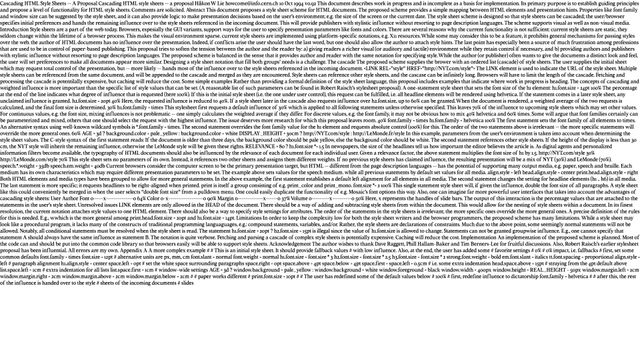
- As we saw earlier,
- The initial display value is inline,
- So all our boxes flow with the text by default
- Until the browser comes along…
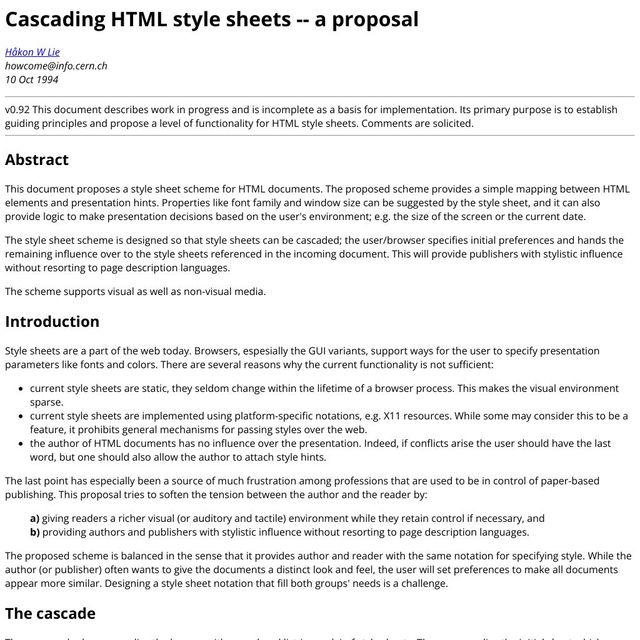
- And defines some block boxes for us
- With space between them
- To make the document more readable
These are Distinct Layout Models
- Even though these are both part of Normal Flow
- They form somewhat distinct layout modes,
- Each with different rules
- Let’s take a look…
- Inline boxes flow with text nodes
- Have an intrinsic size
- Determined by the content inside
- Boxes expand (and stack together) ‘in lines’
- When a box reaches a container edge, it will fragment
- Creating a new ‘line’
- Can set
line-height(initialnormalfrom font metrics) - But explicit boxes sizes are ignored
- Contribute border/padding/margins on the inline axis only
- Always participate in inline layout
- (add display block to get anonymous boxes)
participate In Inline Flow
- Inline boxes participate in an inline flow
- And only interact with other inline boxes
- If we mix block and inline boxes together
- we get a block flow with ‘anonymous boxes’ around text
- Take their inline-size from context (extrinsic)
- Always stretch by default
- Take their block-size from content (intrinsic)
- Blocks expand and stack flow on the block axis
- Contribute padding/margins on both axis
- Adjacent margins collapse
- Can be explicitly sized (intrinsic or extrinsic)
Participate In Block Flow
- Block boxes always participate in block layout,
- And as we saw earlier
- Will force a block layout when they show up,
- even if that requires extra anonymous boxes around text
Inline boxes…
Get inline-size
from Content
- Inline boxes and text nodes get their inline size
- From the text itself, the contents of the box
- Explicit sizes are ignored
Block boxes…
Get block-size
from Content
- Take their block-size from content
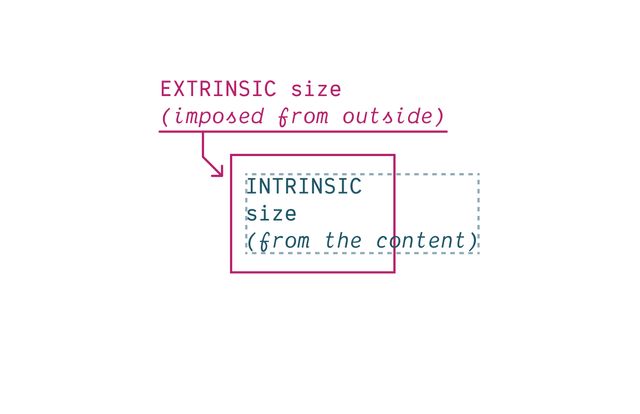
- This is the intrinsic size
- To find it, look down the tree at child boxes
- The content pushing out, taking up space
Primary box axis Sized By Contents
Cross axis Sized By Context
Inline boxes…
Get block-size
from Line Height etc
- Inline boxes get their block size from the line itself
- It doesn’t really matter what we put in there,
- the height of the box is the height of the line
Block boxes…
Get inline-size
from Context
look up to parents…
- By default, blocks…
- Take their inline-size from context…
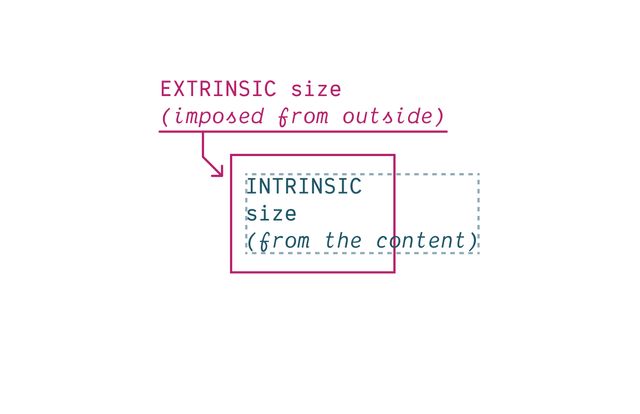
- Extrinsic sizing, we look up the tree, at the parent box
- There’s always a container pushing in, providing limits
- Extrinsic constraints
- And always content pushing out, taking up space
- An intrinsic size determined by whatever’s in there
We can also Provide Extrinsic Sizes
- But extrinsic sizes don’t only come from the browser
- Any size that we set explicitly will be extrinsic
- It doesn’t come from the natural size of the content,
- But is imposed from the outside
All CSS Units
Including % and other ‘relative’ units
Intrinsic Size Keywords
min-content |max-content | fit-content
- Have access to intrinsic sizing keywords
- Min-content, max-content, and fit-content
box-sizing property…
Selects Box Edge for Sizing
- We can also now select
- The box-edge to size from
* { box-sizing: border-box; }
/* ::before, ::after {
box-sizing: border-box;
} */- The default is
content-box - (useful for defining containers by the size of content)
- But it’s common to change that default
- With
box-sizing: border-boxon all elements - You can include before & after pseudos if you want
- But I find they don’t usually need it (depends)
Outer display…
Often Ignored
- The outer display values are sometimes ignored
- If we move an element into a
grid - No longer
inlineorblock, just a ‘grid item’ - In a flex context, it becomes a ‘flex item’ (and so on)
- An
inlineelement in a block context can be ‘blockified’
Inner display…
Flex, Grid, Table-*, Flow
- These are ‘inner’ display values
- We set them on the parent, and they establish context for children
- Different formatting contexts or layout modes
- Such as flex, grid, table, or even ‘flow’
- You’ve maybe never set that last one explicitly
- Because keyword is newer, but…
block ➡️ block flow
inline ➡️ inline flow \
- It’s the default when we only define an outer value
- block or inline means block flow, and inline flow
- Flow is the default, if we don’t specify another mode…
grid ➡️ block grid
flex ➡️ block flex
table ➡️ block table
- Flex, or grid, or some form of table display
- When we just set an inner value (like grid or flex)
- Those come with a default
blockouter value - And so we usually only set a single value
- Except in special cases…
- In normal flow,
- Margins collapse to give us reasonable spacing
- And floats ‘flow’ through neighboring boxes
- Pushing inline-content to one side, continuing to wrap
- But sometimes we want to break up our flow into discrete blocks
- Historically, solved floats with a ‘clearfix’
- Or
overflow: hidden;
Display: Flow-Root
“A mini layout in your layout”…
- Now we can ask for this explicitly
- Flow-root not just creating a new flow context
- But isolating it from outside interactions
- “a mini layout in your layout”
Flow-Root Block Formatting Context
- Generates a new Block Formatting Context
- This is also what happens with
overflow: hidden - And some other ‘clearfix’ techniques
- Rachel Andrew has an excellent article
- With various demos to show what a BFC does
- Keeping floats contained
- Keeping external floats out
- The same with margins
- Don’t interact or collapse across the boundary
Flow-Root boxes… Can have Explicit Size
- While inline boxes are always sized to content
- Block and inline-block (or block flow-root) boxes
- Can have explicit sizes
- And contribute to the layout of both dimensions
- Allows nesting other layouts inside a line box…
Inline & block Flows Separate
- Which is otherwise not possible
- Since inline & block flow on a different axis
- The two don’t normally mix
- They separate (oil and water)
- If we put a block box inside an inline box
- Browsers add ‘anonymous’ blocks to separate
- Make it
inline-block - It joins the inline flow
- While still acting like a block box internally
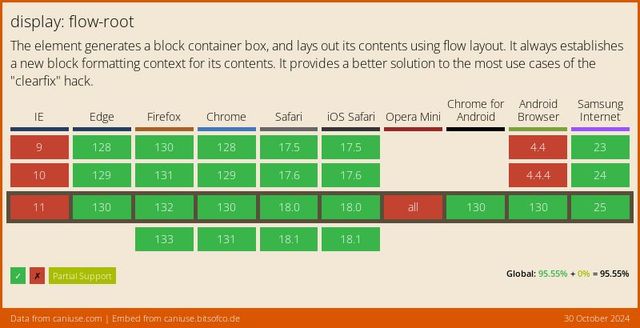
- Well supported since 2019
Inline Layout Variants
inline-flex, inline-grid, inline-block
- Why we have inline-flex, inline-grid, inline-block
- Create more complex layouts, that participate…
Display-outside Inline…
- As inline-level boxes
- In a parent flow of inline content
- The outer display is ‘inline’
Display-inside Flex, Grid, or Flow-Root
- But their inside display value
- The layout context they create for children
- Is flex or grid or flow-root
block»block flowflow-root»block flow-rootinline»inline flowflex»block flexgrid»block gridlist-item»block flow list-iteminline-block»inline flow-rootinline-flex»inline flexinline-grid»inline grid
- So these can get added to our list
- Single display values that represent
- Longer multi-value display behavior
Can I use… Multi-Value Display
- We call this new syntax multi-value display
- It is new, but becoming widely supported
Fine to Use Single-Values
- Don’t need to use new syntax
- Helpful to understand display
- Provide more clarity
- Flexibility to mix and match (if needed)
Out-of-flow Block-ification
display, position, and float- Let’s look a bit closer at elements pulled out of flow
- With absolute positioning or floats
- These are specialized modes, with complex interactions
- Sometimes overriding the element’s outer display
- And often overriding the parent context as well
- There’s a chart in the CSS 2 spec
- For how these properties interact
Display none… Overrides Position or Floats
Floats only work… In Normal Flow
Parent context can override
Position absolute…* Overrides Floats
*Position fixed… Is Spicy-Absolute
- The spec considers fixed and absolute position
- To be variants of the same thing
- Not different ‘layout modes’
- Only different positioning anchors
Either way… Outer Display is Blockified
inline & inline-* ➡️ block & *
Out-of-flow elements… ‘ShrinkWrap’ To Contents
clamp(min-content size, stretch-fit size, max-content size)
- abspos overrides float
- both blockify the element
- change the anchor
- fit-content sizing
Box Overflow
overflow-x/-y | overflow-inline/-block
Default Visible
Acts like auto when single-axis
Overflow Hidden
- no scroll bar
- clipped at
padding-boxedge - programmatic scrolling is allowed
Overflow Clip
- no scroll bar
- clipped at
padding-box+ overflow-clip-marginedge - programmatic scrolling not allowed
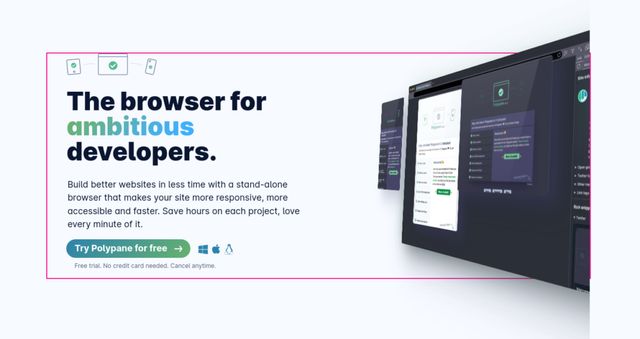
Can I use… Overflow Clip
Overflow Scroll / Auto
(usually auto…)
Text-Overflow
clip | ellipsis
Ellipsis Not a Content St…
Overflow-Wrap
break-word | anywhere
Design For Change
- All these tools help us express
- The intent of a layout
- The choices that we’re making
- And what to prioritize
- This meme perfectly captures what is actually awesome about CSS – and how we can go wrong by taking too much control without considering the consequences. So how can we lighten our grip here?
[demo] change to use intrinsic sizes