Cmd/Ctr-K for Controls
Poll… Do You Use CSS Grid?
- ✅ regularly
- ⚠️ sometimes
- ❌ rarely
IM(H)O… The Best of CSS 🏆
- Flexbox and grid are both excellent
- I use them all the time, for different things
- But grid may be my favorite tool in CSS
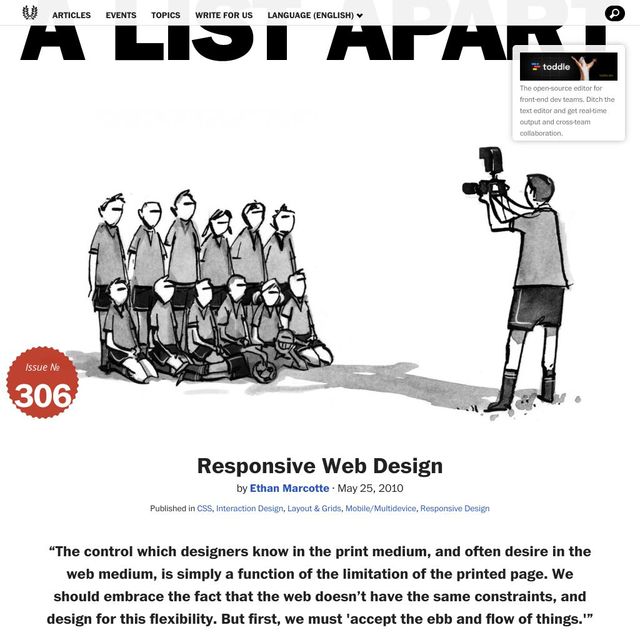
- Ethan Marcotte coined the term RWD in 2010
- He didn’t invent the idea, but he named it
- And documented the approach,
scss…
.grid-span {
width: percentage( /* 23.7288136% */
((3 * 4em) + (2 * 1em)) / ((12 * 4em) + (11 * 1em))
);
margin-right: percentage( /* 01.6949153% */
1em / ((12 * 4em) + (11 * 1em))
);
padding-left: percentage( /* 08.4745763% */
((1 * 4em) + (1 * 1em)) / ((12 * 4em) + (11 * 1em))
);
}- Which is a lot of work to get right,
- We have to remove all intrinsic sizing
- And then careful math to replace all lengths with percentages
- Everything is explicit, and fluid, and heavy on the math
- Watch out for sub-pixel rounding!
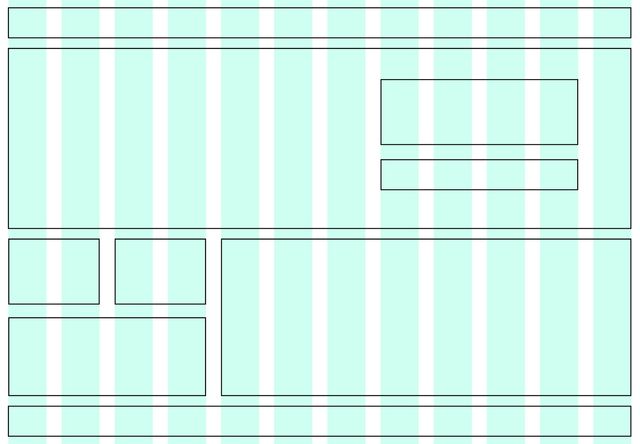
- After all that work
- We get something like 12 equal columns
- with alignment on a single axis
- explicit breakpoints,
- and no intrinsic sizing.
2017… CSS Grid
- But then CSS Grid lands in 2017
- Flexbox has already been available for several years
- And it’s time to rethink
- Not the goals of Responsive Design
- But a modern approach…

Intrinsic Web Design
- Truly Two-Dimensional Layouts
- Nested Contexts
- Combine Fluid & Fixed
- Various Stages of Squishiness
- Content Expands & Contracts
- Media (and container) Queries, As Needed
- With truly two-dimensional layouts
- In nested contexts
- (we don’t have to choose between flow, flex, and grid)
- (we can mix and match as needed)
- Combining fluid and fixed and flexible units
- That expand and contract at different stages
- (rather than explicit breakpoints)
- And the whole system can use intrinsic sizing,
- Not always relying on explicit percentages and media queries
- This is really a new era of web layout
- With so much potential!
- Jen Simmons coins a new term for this evolution
- Intrinsic Web Design
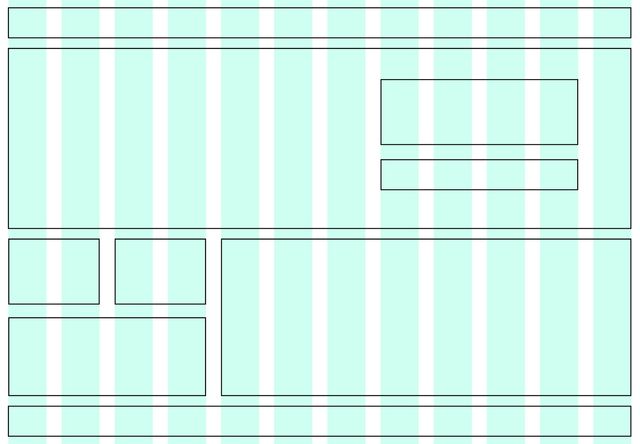
- Can we still make static grids,
- With equal-width columns?
- Yes…
css…
display: grid;
grid-template-columns: repeat(12, 1fr);
gap: 1em;- With a couple lines of code, and no math.
- But…
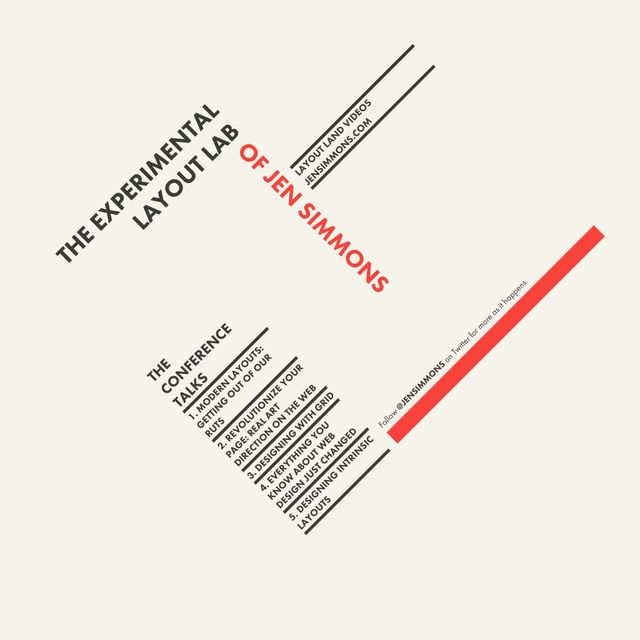
- We can do so much more than that
- But first, let’s understand what a grid is
- Grid ‘lines’ create column and row ‘tracks’
- With ‘cells’ between, which can combine into ‘areas’
- Note that ‘the grid’ lives between the container & the items
- A grid can overflow the container
- Items can overflow their grid areas
- We get full flexibility with alignment of content/items on either axis
- Grid is designed for layout
- And has a block-like default (
display: grid) - By default we get an implicit grid
- Each item takes one cell
- New rows are auto-generated as needed
- Everything is ‘auto’ sized (like block elements)
- We get new columns if we start placing things in them
- Container controls the
gap - Item margins are contained
Implicit grids Generate Tracks As Needed
- An implicit grid generates tracks as needed
- By default they’re in a single column
- Generating new rows for each element
Sizing implicit tracks…
grid-auto-columns
grid-auto-rows
Explicit item placement… grid-column-start / -end
- We can explicitly place elements
- By establishing the start or end
Explicit item placement… grid-column or grid-row
<start> / <end>
For both axis… grid-area
grid-row / grid-columnrow-start / col-start / row-end / col-end
- We can start using implicit grids immediately
- For use-cases like overlapping content (demo)
- We can also start playing with alignment
- (center on the page)
css…
* { box-sizing: border-box; }
html { block-size: 100%; }
body { min-block-size: 100%; }- This is the snippet I recommend
- For setting the document root and body height
- to match the viewport height
- More flexible than using viewport units
- And still allows the content to overflow
- Gives us a good basis for exploring…
Box Alignment
distributing extra space
- Box alignment
- Proposed/implemented along side flexbox, also works in grid
- Often considered ‘part of’ these layout methods
- But that was never the intent
- The spec also describes how it should work in
- ‘block’ and ‘absolute positioned’ layouts
- And now browsers are starting to add that support!
- But let’s go back to our basic grid demo
- (inspect grid) add ‘fill’ snippet to document
place-content(block then inline)- We’re moving the entire grid, the entire content
stretch,center,start,endspace-between,-around,-evenly- separate
align-content&justify-content place-itemsandplace-self
place-content to
Move Entire Layout
Shorthand for… Align-Content & Justify-Content
Which axis are we manipulating?
- We can target each axis individually
justify-*props apply to the ‘inline’ axis- (Think about justifying paragraphs)
align-*props apply to the ‘block’ axis- (Think about aligning text and icons)
Fill space
With stretch
Set position
start | center | end
- We can position our grid on either axis
- To the start, center, or end
- Based on the writing mode of the container
space-between
space-around
space-evenly
- Or distribute the space
- Between grid-tracks
place-self to
Move Individual Items
Explicit on each element
- We can individually move items
- inside each grid cell
- using place-self
place-items to
Move All Items
A default from the container
- Or establish a default placement
- for all items
- Using place-items
align-content & justify-content
align-items & justify-items
align-self & justify-self
- Again, these are shorthand for align & justify
- But it can be hard to remember the terms
- Alignment is the block axis, like
vertical-align - Justification is inline, like justified text
- I use this shorthand all the time, it’s easier
- Block first, then inline
- Sometimes alignment can move overflow to scroll start
- Dangerous, because we can’t scroll before the start
safe‘clamps’ alignment at the start- Don’t want to lose content
Details differ Across Layout Contexts
- From here, alignment details differ a bit
- Depending on the layout mode
- We’ll get to that,
- But let’s put it all together…
- Start by doing it implicit
- We can take the same HTML from earlier
- And let’s add some explicit track sizes
- With grid, can coordinate it all from the container
- (Even when using intrinsic sizes)
- That helps us change the layout in one place
Implicit & explicit Are Not Exclusive
- These concepts are not exclusive,
- Implicit and explicit tracks can be combined…
Defining Templates
grid-template-columns
grid-template-rows
- We can define a grid template on either axis,
- Column or row tracks…
grid-template:
<rows> / <columns>
- Or on both at the same time,
- But that template is just the starting point
- Browsers will still add implicit column & row tracks as needed
Mix & Match 20em 25% 200px 1fr
- Tracks can use any mix of different units
- Fluid or fixed,
- relative or absolute
Truly Fluid 1fr 20%
- For years we’ve referred to ‘%’ as fluid
- Because they change with the viewport
- But at any given screen size,
- percentages are absolute values!
- Grid fraction units remain fluid
- Adapting not just to the viewport
- But also to surrounding content
Fluid Until Fixed
minmax(12em, 1fr)
- And then we get functions like minmax,
- allowing us to combine fluid and fixed values
- for different amounts of squishiness
Fitted…
fit-content(<limit>)
clamp(auto, max-content, <limit>)- Fit content allows us to grow a track
- Until we reach either
- The limit we provide
- Or the max size of the contents
- We never grow farther than necessary
Repeating…
repeat(<count>, <tracks>)
- We can repeat tracks
repeat(2, 200px 1fr)
- And repeat multiples of tracks
- This repeats twice,
- But includes two tracks
- So the result of the repetition is 4 tracks
Don’t get Lost in Syntax
- Those are the basic concepts
- And there’s so much we can do
- People sometimes get lost in the all the options
- Don’t let that happen!
- If you feel overwhelmed with all the syntax…
Essential Use Cases
- Auto-fit for cards & galleries
- Named areas for layout
- Named lines for prose
- Overlapping layouts
- SubGrids vs Nested Grids
- I’d recommend picking one one these common use-cases
- Whatever will help you most,
- And start working that into your projects
- Let’s go through them
auto-fit or -fill, Replacing Media Queries
- We already saw a basic repeating grid
- By making it repeat a specific number of times
- But CSS can do some of that work for us,
- So that we don’t need media queries as often
demo:
- replace media with auto fit & fill
- fixed width vs
minmax(<min>, 1fr) - more flexible small-screen
<min>to avoid overflow - jump from 1 to 3 columns
- Stacy has a great demo taking this even farther
- To create a masonry-like image gallery
Auto-fit for cards & galleries-
Named areas for layout
- Named lines for prose
- Overlapping layouts
- SubGrids vs Nested Grids
- We also created a basic four-part layout
- When we were talking about explicit grids
- But we can improve on that with named grid areas!
demo:
- name the areas
- assign items to areas
- change columns at breakpoint
- We can also adjust the template on the fly
- Using selectors or variables
Auto-fit for cards & galleriesNamed areas for layout-
Named lines for prose
- Overlapping layouts
- SubGrids vs Nested Grids
- It’s not just areas,
- We can also name individual grid lines
- We can start with names
- Or we can start with areas
Names ↔ Areas
with matching *-start & *-end names
Auto-fit for cards & galleriesNamed areas for layoutNamed lines for prose-
Overlapping layouts
- SubGrids vs Nested Grids
- We can use the interaction between named lines and named areas
- To create more interesting and overlapped layouts
- We don’t need lines everywhere elements have edges
- But everywhere they relate to
Auto-fit for cards & galleriesNamed areas for layoutNamed lines for proseOverlapping layouts-
SubGrids vs Nested Grids
- We can inherit a grid
- …if all the tracks are extrinsic
- …or we don’t need alignment
- subgrid aligns across grids
Subgrid
as column or row template
- Subgrid is just a keyword
- Used for explicit columns or rows
- That’s the entire feature
- Baseline, but recent
- Fallback to
inherit!

Intrinsic Web Design
- Truly Two-Dimensional Layouts
- Nested Contexts
- Combine Fluid & Fixed
- Various Stages of Squishiness
- Content Expands & Contracts
- Media (and container) Queries, As Needed
- Grid isn’t flashy,
- We’ve always had hacks and workarounds
- That get us a usable layout
- But learning grid has been the biggest time-saver
- in my 20 year CSS career
- And opened up the most possibilities
- for really intrinsic and expressive layouts
If you learn one thing… Learn Grids
- If you only learn one thing in this workshop
- Learn grids
Bring this workshop to your company.