New Features!
The color-mix()
Function is Cool!
Does color-mix()
Have Support??
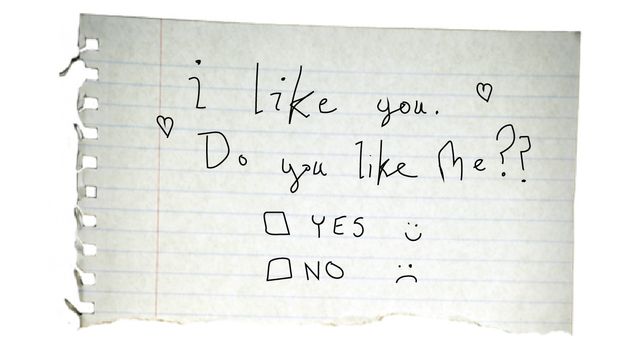

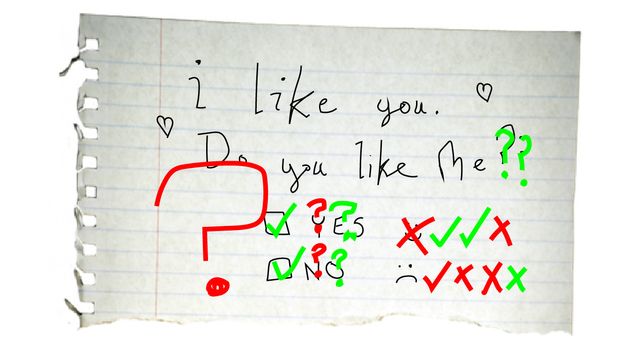
Browser Support is Not A Binary
Arbitrary Cutoff? 95% ? 100% ? Last Two ?
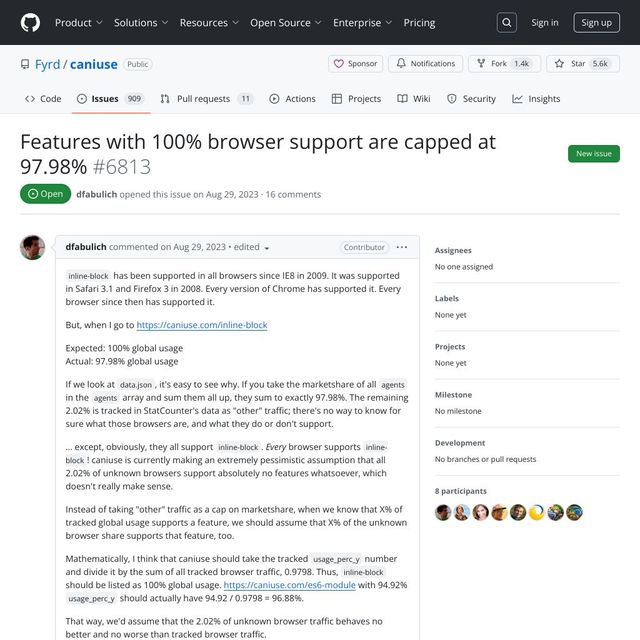
Support stats Are Updated Manually
Usage stats Vary Widely
MDN
Mozilla Developer Network
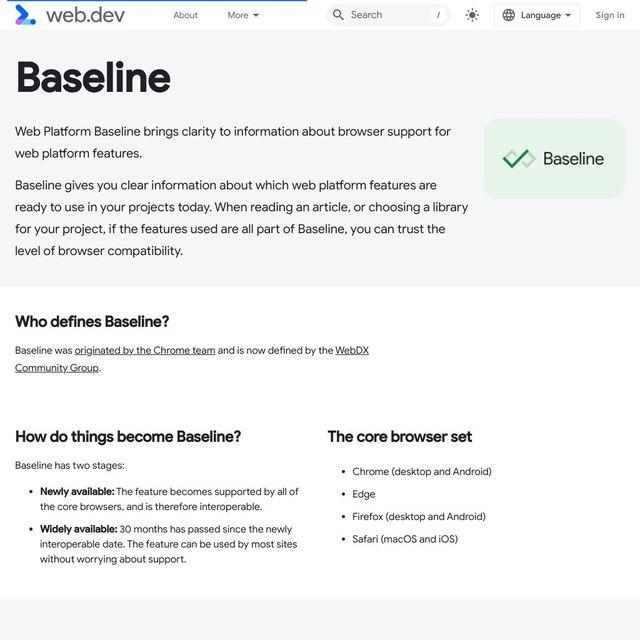
⚠️ Warning A11y Support Not Included
Also… Web Platform Tests
File and Follow Browser Issues
- Firefox issues
- Webkit issues (Safari)
- Chromium issues (Chrome/Edge/etc)
How do we do… Progressive Enhancement?
We Already Do Progressive Enhancement
Responsive ➡ Resilient
Not Re-Writing For Every Viewport
Consider… Features Not Browsers
Don’t Assume Correlations
Now… Evergreen Browsers
Re-Define What ‘Support’ Means
Not identical, but equivalent

There is a difference between support and optimization.
— Brad Frost, support vs optimization (2011)
Start from Your Baseline Functionality

- Identify core functionality.
- Make that functionality available using the simplest possible technology.
- Enhance!
— Jeremy Keith, Resilient Web Design
This is… Progressive Enhancement

You can use it and not use it at the same time, because it works and it doesn’t work at the same time. It’s Quantum CSS! It’s Magic!
— Jen Simmons, Intro to Resilient CSS

Jen Simmons Resilient Videos
Some issues… No Fallback Needed
CSS is Resilient
CSS Errors Silently
A feature Of CSS (& HTML)
; and (matched) }; [present, debug]- CSS uses semi-colon and matched curly brackets to recover
Testing fallbacks… Comment Out The Code
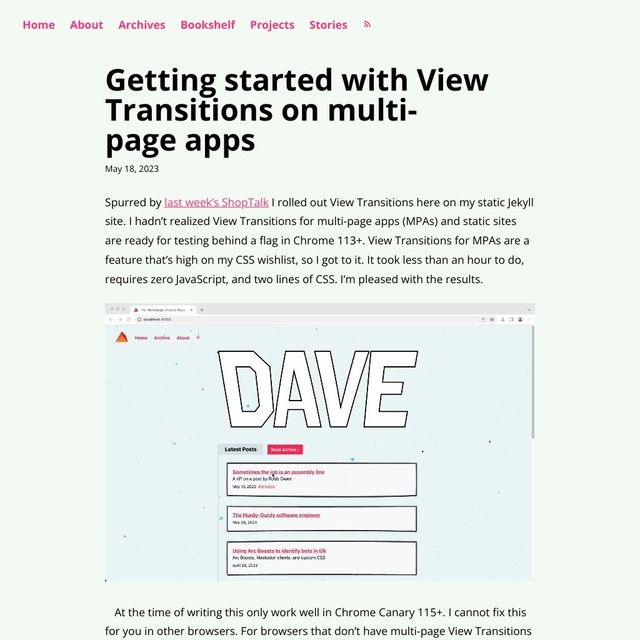
Some issues… ‘Silent’ Fallback
-
Filtering
- Cascading
- Defaulting
- Resolving
- Formatting
- Constraining
- That silent error handling happens before the cascade
- When browsers discard any declaration they don’t understand
- Including…
h2 {
color: myFakeColor;
}- Known properties (like
color) - With unknown values, like
myFakeColor - This is considered a syntax error, easy to catch early
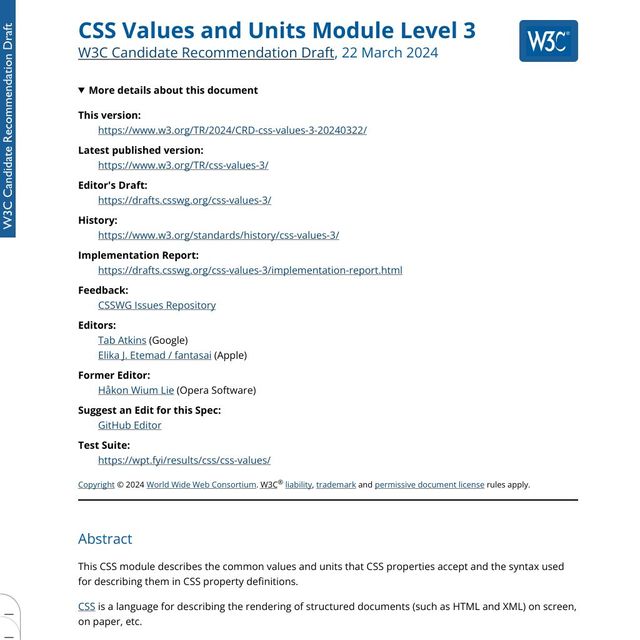
- Which is done by type checking the value
- Each property has a formal syntax
- Allowing clearly defined data types.
- A color is different from a keyword, a length, or a number
- We can look at the formal syntax of a property
- To see what value types are allowed
.example {
--yes: calc(3em * 2);
--no: calc(3em * 2px);
}- There are some other type-checking edge cases to watch for
- Like the difference between a number (without units)
- And a length, percentage, or duration (with units)
- For example, we can’t multiply two lengths,
- but we can multiply a length times a number
- Even more confusing,
- Zero (without units) is sometimes allowed as a length or percentage
- But not always!
- Be careful using
0when you mean something like0degrees
Order of Appearance
And parse-time validation
- We can use this parse-time (syntax) validation
- Along with order-of-appearance
- To silently fall back from one value to another
h2 {
color: green;
/* discarded by old browsers before cascade */
/* wins cascade when read as valid syntax */
color: oklch(0deg 50% 50%);
}- We can use a well-supported value
- And then provide a second declaration with something new
- Old browsers will discard the new syntax as invalid at parse time
- (when filtering declarations)
- But new browsers will keep both values around in the cascade
- And the second one will win
- So order doesn’t matter for old browsers,
- But it does matter for newer browsers
- This can work great for using new color formats
- But we run into problems if we want store those colors
- In custom properties
- We talked about this some,
- But I want to go into it a bit more
- Because this Invalid At Computed Value Time behavior
- Is becoming more and more common in CSS
.ಠ_ಠ {
--(╯°□°)╯: ︵┻━┻;
}- It doesn’t do anything
- Unless we make it do something
.ಠ_ಠ {
--(╯°□°)╯: ︵┻━┻;
}- According to CSS syntax rules
- Valid to define
Syntactically Valid
(otherwise discarded at parse-time)
- Declarations must be syntactically valid
- But what’s that mean?
.ಠ_ಠ {
--(╯°□°)╯: ︵┻━┻;
color: var(--(╯°□°)╯);
}- Valid to access on (say) color prop
.ಠ_ಠ {
color: ︵┻━┻;
}- Only becomes invalid
- After we replace the variable
- Color property requires color syntax
var() output…
Not Validated
Until Applied
- Parse-time validation early, before cascade
- We don’t know cascaded value
Variable substitution After Cascade is Complete
- Var substitution has to wait
- Go by syntax alone
.ಠ_ಠ {
--(╯°□°)╯: ︵┻━┻;
color: var(--(╯°□°)╯);
}- Valid, but will fail later
- Will fail after the cascade
- Which is a problem…
button {
--fancy-color: oklch(0.8 0.1 0);
color: pink;
color: var(--fancy-color);
}- If we have a fancy color in the var
- And try to provide a fallback
- By repeating the property…
button {
--fancy-color: oklch(0.8 0.1 0);
/* color: pink; DISCARDED by cascade */
color: var(--fancy-color);
}- Fallback will be removed by the cascade
- Before we know if the fancy color is supported
button {
--fancy-color: oklch(0.8 0.1 0);
/* color: pink; DISCARDED by cascade */
/* color: var(--fancy-color); INVALID */
}- In a browser without OKLCH
- The variable will fail when subbed
- We end up without any color!
Properties using var() become…
Invalid At Computed Value Time
- It doesn’t have a value
- Solution:
- Use
@supportswhen setting variables
More and more Invalid at Computed Value Time
if() function, etc- This is a behavior we’re likely to see more and more in CSS
- And hopefully we’ll also see some new features
- To help provide better used-value time fallbacks
- For now the only option is using
@supports
Support Queries
Selector Queries
:has() [present, debug]
:is() and :where()
Are Forgiving Selector Lists
But Not Nesting
Preference Queries
@media Not Just Print & Viewport Sizes
prefers-color-scheme
light | dark | no-preference
prefers-contrast
low | high | no-preference
prefers-reduced-motion
reduce | no-preference
prefers-reduced-transparency
reduce | no-preference
The real advance in accessibility, is providing options and adapting to user preferences.
— Kate Kalcevich
- Adapting to preferences isn’t just a fun way
- to play with interactions (but it is fun!)
- Providing options is central to accessibility

While the author (or publisher) often wants to give the documents a distinct look and feel, the user will set preferences to make all documents appear more similar.
— Håkon Lie, CSS proposal
- And CSS was designed for it, from the start!
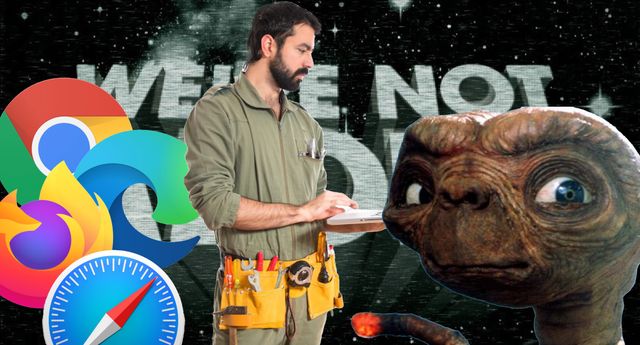
- It’s the whole reason we’re here today
People don’t think of themselves as disabled, so they don’t think the accessibility preference area applies to them.
— Eric W Bailey, Accessibility preference settings, information architecture, and internalized ableism
- All of us use the web
- And all of us have preferences
- And a web that respects us people
- Is a more usable web for everyone
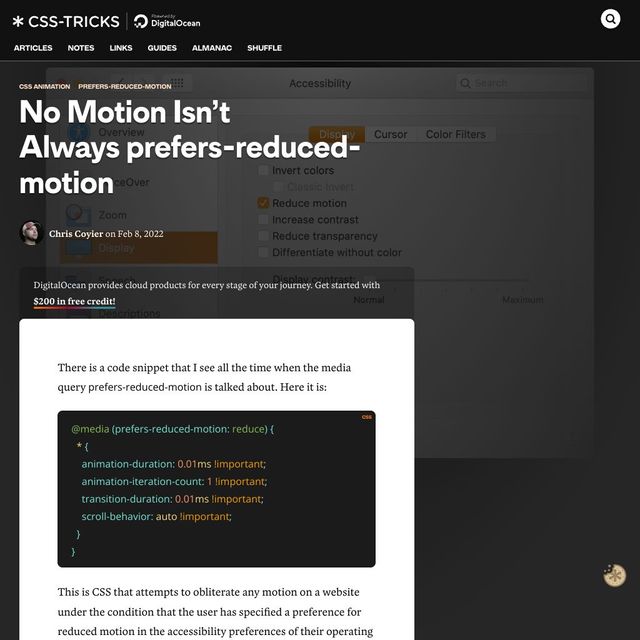
prefers-reduced-motionMedia Features
@media (hover: none) { }
@media (pointer: coarse) { }How do you sell this… To The Boss or Client?
We Don’t
It’s just the job we do
The web Is For People
Those people Rely On Our Services
Our job is Making The Web Usable
We don’t always Optimize For Every Situation
We do try to Support Everyone
The details Vary Across Projects
Sort issues By Impact Priority
Content should be viewable and accessible by default.
— W3C, Platform Design Principles
- another design principle of the w3c
- content should be viewable and accessible by default
At minimum Avoid Making Things Worse
First Do No Harm
- This is our job as designers (engineers)
- everything else we do in this workshop
- everything else in CSS
- built around this political vision
- protect the content, protect the user
- First, Do no harm
